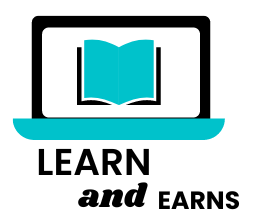Hello, Friends My Name Is Prakash, and I am a Graphic Designer, Digital Marketer, and Accountant for 7 Years, Today I Will Told You Basic of Graphic Design and Advance Graphic Design, I Teach You Basic Advanced Level of Graphic Design, So Read All Article, and Graphic Design Software Like Canva, Photoshop, CorelDraw, and Page Maker | This Full Graphic Design Course Are Completed Then I Will Teach Full Accounting Course and PGDC and Many More So Don’t Waste Your Time Let Biggane |
Course Details
There is a lot of software in the market but Those are the best software in Graphic Design So You Build your Carrier in Graphic Design Field You Know about that 5 Software, and I Will teach all Software Basic to Advance Levels So Without wasting your Time Let Biggane.
What Is Canva?
Canva is the Best Cloud Base Software, you can easily use it and Don’t Need to Download any software on your pc and Laptop, can open it in your Chrome Browser easily, and You Can It Use Anywhere Just Sign in and use it. You can design Social Media posts Instagram posts, YouTube Thumbnails, Logos, and more.
Canva Plan?
Canva Share a 3 Plans Like Personal, Pro, and Enterprise. Personal Plan You Can Use some Elements and Templates but in the Pro Plan you can use a lot of Elements and Template Use and Download PNG Format, and SVG Format and you can Remove your Photos Background. Enterprise This is The Best Plan in Canva all Pro Plan Features Include in This Plan you can use all Limited Element Templates and You Can Use Multiple Users in This Plan You Can use Many People anywhere.
Canva provides a Design Spotlight Menu in Menu Bar, you can See all Templates In Here and easily use and modify and Business Menu This Feature is only for Enterprise subscribers. They have to make a tame and grow up in your Business.
Education Menu for your Education Porpoise Only, they have a lot of Videos you can Watch and Learn how to use Canva and how to modify the Canva templates.
Plans and Pricing Menu is a membership in Canvas, those are basically 3 plans first free the second pro, and last is the enterprise/Team plan you subscribe to us and easily use Canva.
Canva provides a Learn More Menu in the menu bar because you can know about Canva. Canva provides Help Support Under Learn More Menu. You Can Easily Send an Email and Within 24 hours solve all Quires in your Design and Canva Tolls.
How to Create a Canva Account?
Go to the Signup Menu and Click it and you can see your Sign up process is open. then Canva provides 3 Steps of Sign up process first is Google and Facebook Second is Email and the Third is Mobile no. Just Filed the Details and you can Easily Sing into Canva. Then Chose Your Plan according to your Choice. You Chose and go and log in to your account.
Canva Website Tolls details?
Canva Provides a Left Side Bar to see your Account Details, Template menu, Project, Brand, Content Planner, Discover apps, Smart mockups, and Create a Team Section in Your Home Bar.
Right, Side Canva provides Account Settings, Help Center, and Create a Design Section. | First Know About Account Setting Section, you can easily Change Your Details provide us Before Creating an account in Canva Like Name, Email Address, Language, and your Subscription Plan, You Can Easily Upgrade your Personal Plan to Pro and Enterprise.
Scroll Down You’re your page use the Mouse and you can see the Theme Section you can Change the Theme Setting according to your Chose, Then Know About Create a Design Section, go to Create a Design Section, and Click it you can see all predesign format is here like the Instagram post, YouTube Thumbnail, and many More Option, Just Scroll your Mouse and You Can See a Custom Size Here like Width and Height just Feld Width and Height in (px, In, mm, cm) according to your Design and Enter. You can see your Size on your Computer Screen then you easily Design and Use Elements of photos and Text.
Lock at this Picture I choose a square Size Instagram post (1080 x 1080) Px
- Graphicriver.net
- Creative Market
- Thehungryjpk
What Is Photoshop
Photoshop Is Digital Image Processing Software Used In Graphic Designing For Print, Web and Other Media by Professional designers and graphic Producers.
With its Comprehensive Set of Retouching, Painting, Drawing, and Web Tools, Photoshop Helps You Complete any Image Editing Task Efficiently.
- Digital
- Sound
- Photo
- Video
- Film
| Analog | Digital |
| Medium Of Storage is Physical | Medium of Storage is Digital |
| Sound- Tape Photo- Negative Film/Video-Tape/Negative | All are digital-Hard disk/cd/DvD/pen Drive |
| Durability is Less | Durability is Long |
| Quality Reduces | Quality Is Constant |
Digital
| Digit- Numbers- 0 to 1 | Pixel = Position information + Color Information |
| Color – Representation of Color Graph | Each color has a number coordinate. |
| Photo – Composition of Pixels | Position – Representation of Graph |
| Sound: – Wave form. |
What are the Application of Photoshop?
It is widely used in the following applications: –
| Image Processing | Mixing Photographs |
| Retouching & Cleaning Old and Damaged Photographs | Converting Black & White Photo to Color |
Design
| Cover Design | Banners |
| Leaflets and Broachers | Stickers |
| Digital Painting | Logo Design |
| Card Design | Visiting Card |
| Identity Card |
What are the job Prospects after learning Photoshop?
| Graphics Designer | Textile Design Agencies |
| Advertising Agencies | Illustration/Book/Magazine Publishing Industries |
| Designing for Web Page Interfaces | Photoshop Knowledge is a Must for Every Person |
With Hand On Computers as it can be used for Business to Entertainment
Assignment-1: –
- Collect The Photos & Designs from Various Magazines as Mentioned the Application
Of Photoshop.
Practical
- How to Open Photoshop?
- Start – Programs ———–
- File – New
- What Is Your Purpose?
- Web Design (On Screen)
- Tv/ Film (On Screen)
- Presentation (on Screen)
- Name: Enter any Name
| Purpose | Onscreen | |
| Unit | Cm MM Inches | Pixels |
| Mode | CMYK | RGB |
What is the deference between RGB & CMYK?
| RGB | CMYK |
| Red,Green,Blue | Cyan, Magenta , Yellow, Black |
| Primary Colors | Secondary Colors |
| Onscreen | |
| Black color is a combination of Red, Green, Blue | Black Color is a separate color. |
| Source – Light (Picture Tube) (no color effect limitation) | Source – link (color effect limitation) |
- Image Size – As Per the Purpose
- Preset Size-
- Sizes of Some Commonly Used Documents.
| Resolution – Print Mode – Upto A3 Size – 300 Pixels/Inch (Subject Nearer to Eyes) Flex/Banners – 50/100 Pixels/ Inch (Subject to be View for big distance) |
Mode
- True Color Mode – RGB Mode
- R G B
- Red Green Blue
- 8bits 8 bits 8 bits
- 256 col x 256 col x 256 col
- 16.7 million colors.
For e.g.
| Red | Green | Blue | Output |
| 0 | 0 | 0 | Black |
| 255 | 0 | 0 | Red |
| 0 | 255 | 0 | Green |
| 0 | 0 | 255 | Blue |
| 255 | 255 | 255 | White |
Print Mode- CMYK
| Cyan | Magenta | Yellow | Black | Output |
| 0 | 0 | 0 | 0 | White |
| 100 | 100 | 100 | 0 | Black |
| 0 | 100 | 0 | 0 | Magenta |
| 100 | 0 | 0 | 0 | Cyan |
| 0 | 0 | 100 | 0 | Yellow |
Bitmap Mode – Single Color Mode
- Grayscale Mode – Black + White + Gray Shades
- Lab Color- Negative Processing (Used for film Processing)
- Lab color – Negative Processing (Used for Film Processing)
Contents.
- White – Background in White Color
- Background color – According to the Background color.
- For e.g. Brown- Foreground color and White – Background color
- Transparent – Completely Blank. Represented using White and Gray grids.
- Hand Tools
- Brush Tool
- Pencil Tool
- Eraser Tool
- Alt + V H P Page Border
- Ctrl+Shift+A
Conclusion
Thank you So Much Give Your Valuable Time, I Hope your Doubt is now Clear , if any Question Please Comment Us , i motivate your Comment